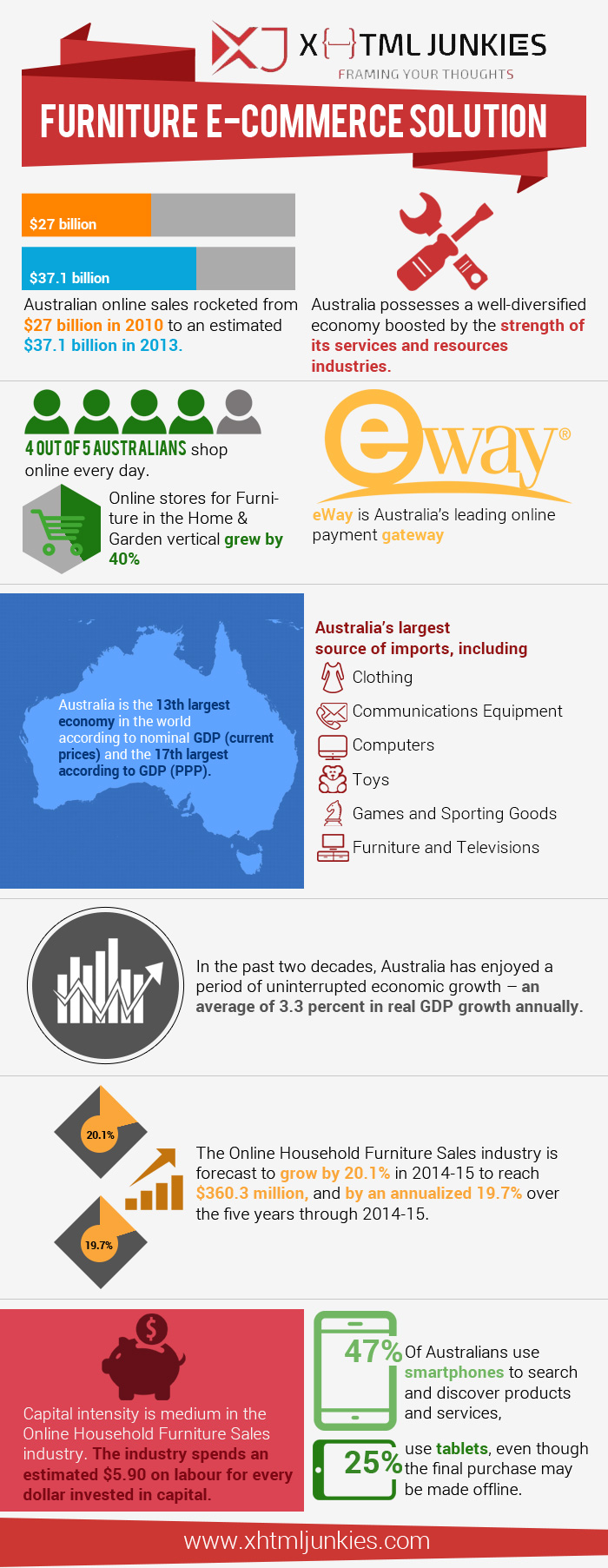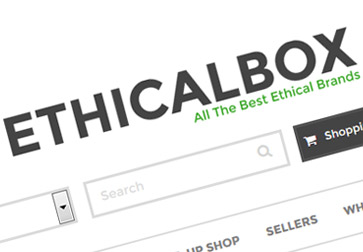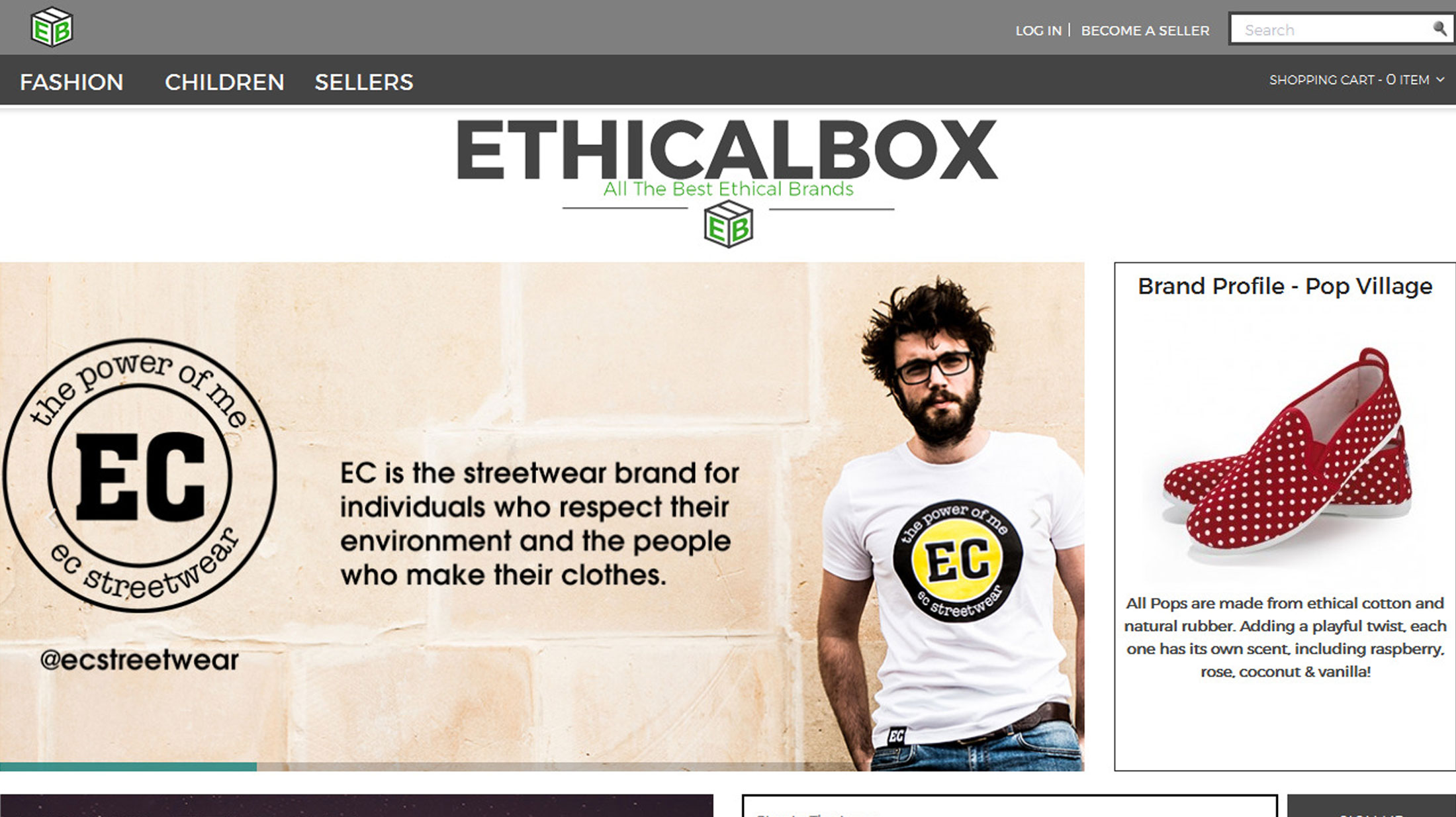Now you have a great opportunity to optimize your business processes through Magento and CRM synchronization, and enhance your web presence and boost your online store revenue.
If you owns both offline and online shops and looking for a solution that helps to combine these two business areas for better sales analysis and conversion rate, then opt Magento CRM extension which helps online merchants to integrate and synchronize Magento sales data with the CRM records.
Since it’s an efficient and time-saving tool, CRM integration with Magento provides a good business process optimization, and as a result, a good online sales growth edging out your web competitors as well.
Let’s have a look on how to boost your sales with CRM Integration with Magento:
Export online buyers and orders to CRM:
CRM integration with Magento provides export of Magento clients to CRM as Leads, Contacts, Accounts as well as integration of online store orders with Cases or Opportunities. Lastly, you get the list of online customers and their orders on CRM grid.
Store the data of your online and offline sales at one place:
The CRM integration with Magento enables you to collect and keep the information of both online and offline sales in your CRM, and helps you to manage your business even when you’re offline.
Easily map Magento and CRM fields:
This Magento CRM extension ensures mapping any Magento and CRM fields. Also the Plug-in PHP code processor allows the handling of Magento information and associate fields before transferring the data into CRM.
Configure Magento CRM integration for User operations:
Being an online business owner, you can specify which user operations need to be processed in the extension settings. In this way, you can enable or disable insert, update and delete operations for Accounts, Contacts and Leads.
Re-synchronization in case of connection failures:
If you come across troubles with CRM server connection, the data which haven’t been passed out to CRM will be saved and once server reconnects your data will be transferred to the CRM.